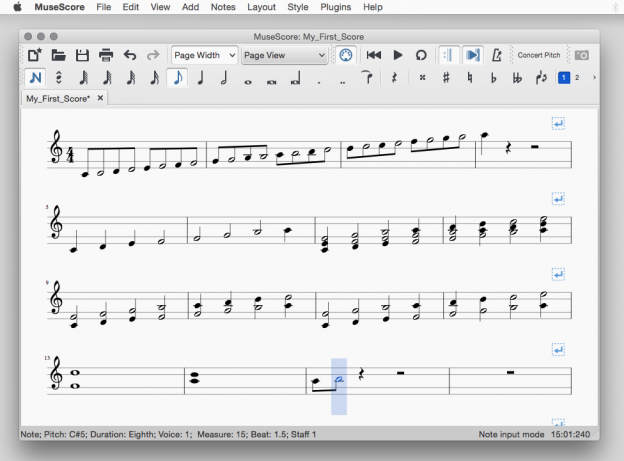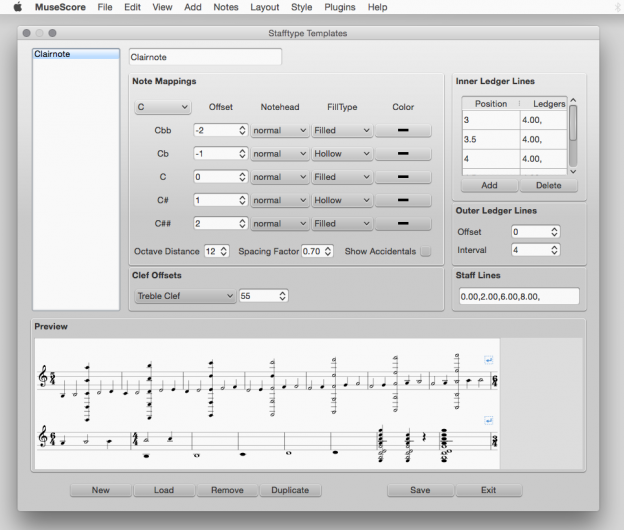Software: MuseScore
A lot of work has been done to create a version of MuseScore that supports Clairnote DN (along with other alternative notation systems). Many thanks to Craig Fisher who took this on and has done some great work, putting in a lot of time and effort. The project's code lives in his GitHub repo and he has also blogged about it. Ole Kirkeby has also contributed.
The new features have not been, and will likely not be, added to the official MuseScore app, given the stance of the MuseScore developers on this kind of thing. So we are talking about a specialized/modified version of MuseScore. It's still in development, but you can already install it and try things out.
While it's still a work in progress, the most basic elements of Clairnote DN are already implemented (the chromatic staff, ledger lines, the 6-6 notehead pattern, etc.). You can create Clairnote DN scores from scratch or convert existing traditional scores to Clairnote DN and back. Some items still to be implemented are double stems to indicate half notes, correct stem lengths, and Clairnote DN 's accidental signs and key signatures.
If you want to try out the modified version of MuseScore, the system requirements are the same as for MuseScore 2.x.x. You will need to compile the source code that is available from the GitHub repo . (Be forewarned that compiling your own binary app requires a non-trivial level of technical know-how.) You will also need the following "staff type template" file (an XML file format) that contains the Clairnote DN settings to load into MuseScore: Clairnote.stt
Please contact us if you have questions about any of this.
While LilyPond produces excellent results and is much more feature-complete in terms of supporting Clairnote DN, MuseScore offers the kind of user-friendly graphical user interface that most people expect. Subscribe to the Clairnote Newsletter to stay informed about progress on support for Clairnote DN in MuseScore.